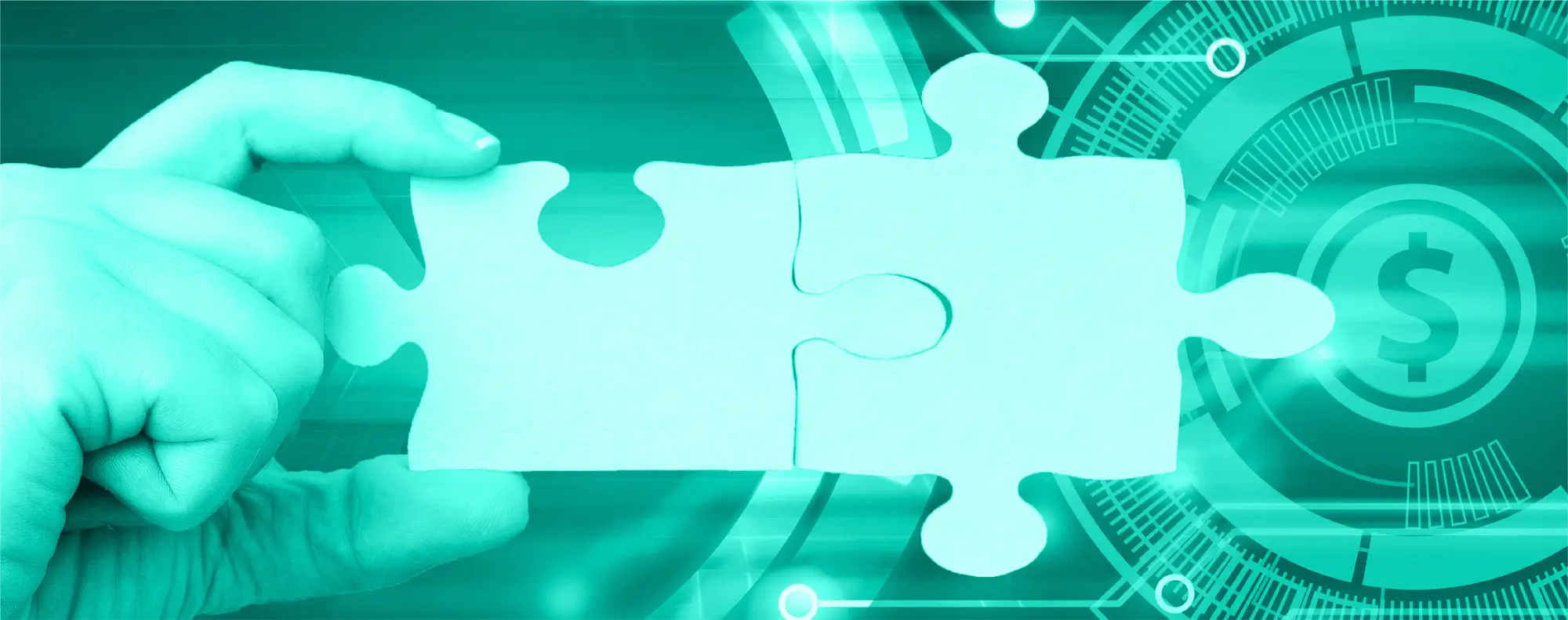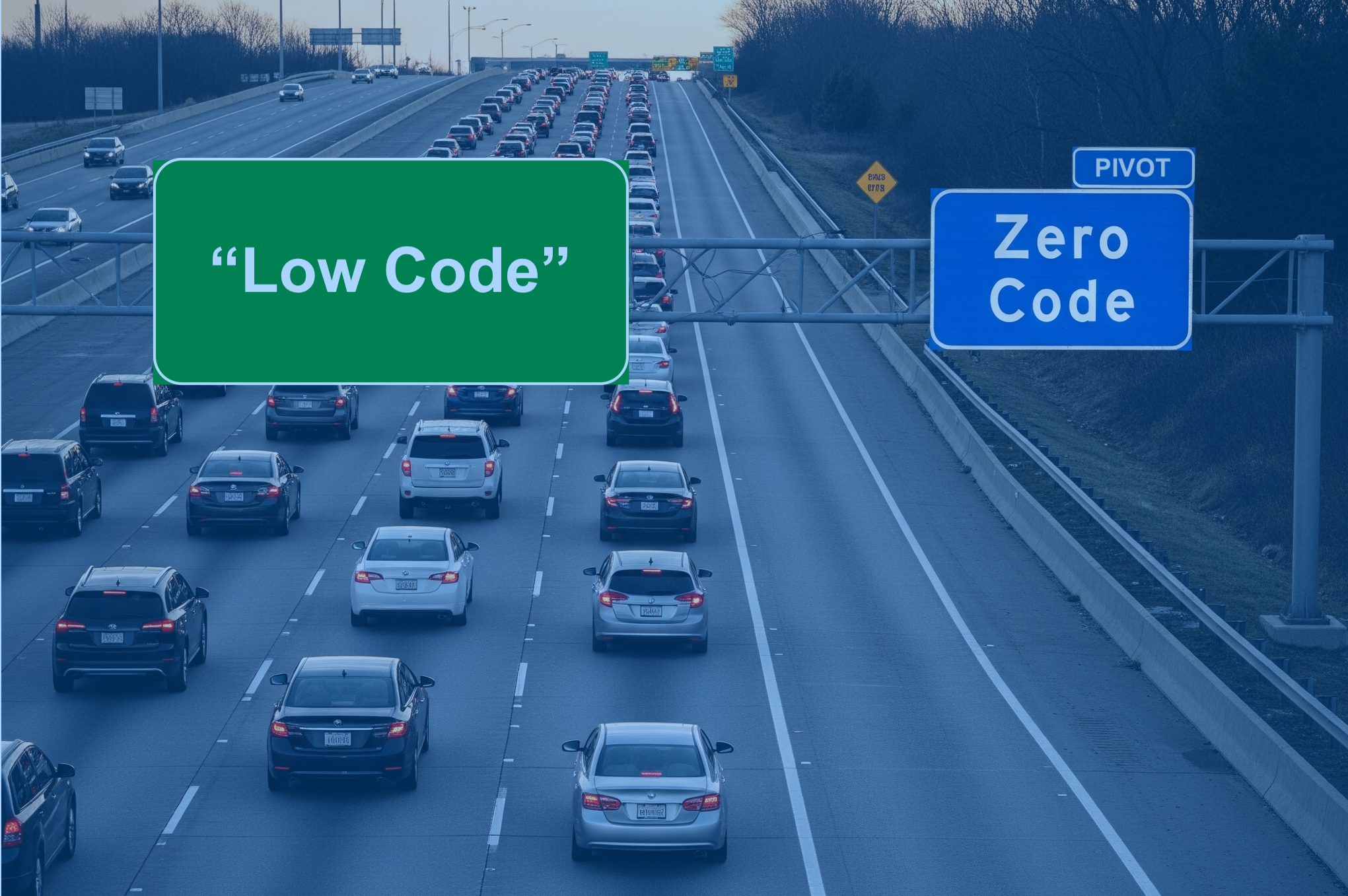Get a better user experience, a faster implementation, and more value out of SSAM with Mirata
The primary unit of work in SAP Service and Asset Manager is the work order. However, there is more data that needs to be collected around a work order than is contained in SSAM’s base functionality. There are many forms that are associated with work orders for inspections, readings, checklists and the like. Many customers attempt to add these forms into SSAM by creating custom screens. But let’s dig into how using Mirata’s Digital Form platform might be a better approach. In order to simplify this process, we’re splitting this break-down into two blog posts: Part 1: User Experience Part 2: Time and Cost
Part 2:
Time and Cost Comparison
We compared the cost to create the Odorant Tank Level Inspection form as both a custom screen in SSAM using MDK, and as a Mirata digital form. In both cases the data that was collected on the screen/form was updated in SAP as characteristics on the work order. In addition, a PDF of the form is saved as an attachment to the work order. This provides the necessary audit trail for the regulators.
Developing a custom SSAM Screen
We are by no means experts in configuring SSAM, so we asked our friends at Havensight Consulting Group to help us out. Havensight has been implementing SAP mobile solutions since their inception in 2014 and have done numerous SSAM implementations over the years. They know their stuff. So we asked them to estimate the design, development, and testing of the Odorant Tank Inspection form.
Estimates
- Design and Develop the Odorant Tank Inspection Form using MDK. As we saw in Part 1 of this blog, creating Odorant form as a SSAM screen using MDK consists of 1 screen and 9 dialogs. Havensight’s estimate is 120-200 hours.
- Updating the data on these 10 objects in SAP, another 120-200 hours.
- Create a PDF of the form and attach it to the work order. Hmm…How do you PDF in MDK? Good question. According to our experts, there is no simple way to do this. It requires additional software and then you have to design your pdf and populate the data. So you’ll have to add hours in for this – for each form.
So a total of 240-400 hours. That’s a long time. And don’t forget to add your PDF creation time.
Developing a Mirata Form
We created the whole form in Mirata – it took us 2 days. We then made the updates in SAP, this took another couple of days. But we are experts in Mirata so let’s account for that in our estimates and round up to be safe.
Estimates
- Design and Develop the Odorant Tank Inspection Form using Mirata
Total time: 24-40 hours - Update the data in SAPTotal time: 24-40 hours.
- Create a PDF of the form and attach it to the work order.Total time: 5 minutes. (it’s out of the box functionality)
The Results
240-400 hours for the MDK Screen vs 48-80 hours for the Mirata form.
And you have hundreds of forms.
Impact on implementing SSAM
Lets use a T-shirt sizing chart to compare estimates and gauge the impact Mirata can have on your project.
| Form Size | SSAM Custom Screen | Mirata Digital Form |
| S | 80-120 hrs | 8-24 hrs |
| M | 120-200 hrs | 32-40 hrs |
| L | 280-400 hrs | 60-80 hrs |
| XL | 600-800 hrs | 120-160+ hrs |
So what would be the Impact on your project? If we use average of medium size forms,
| 10 Forms | 25 Forms | 50 Forms | 100 Forms | |
| MDK | 1200-2000 hrs | 3,000-5,000 hrs | 6,000-10,000 hrs | 12,000-20,000 hrs |
| Mirata | 320-400 hrs | 800-1,000 hrs | 1,600-2,000 hrs | 3,200-4,000 hrs |
| Savings w/ Mirata | 880-1,600 hrs | 2,200-4,000 hrs | 4,400-8,000 hrs | 8,800-16,000 hrs |
Now it’s obvious why you can only digitize a few select forms in SSAM and why there are still so many paper and manual forms in your maintenance processes. But with Mirata’s 80% savings, you will have the time and money to address all of your forms.
Outside the Numbers
Even outside of hours saved during initial form creation, Mirata Forms contributes to lower cost of ownership:
- The Cost and Speed of Changes.
Your business is not static. Mirata provides the ability for the business units to modify or add additional forms and workflow. This allows them to adapt to changing business needs rapidly and not depend on IT resource availability, the time to make the changes and the budget required to do so. - Workflow.
Many forms need to be routed to other process participants such as a supervisor or people in other departments. Mirata provides this ability - Non-work Order Forms
Safety. Permitting. Inspections. Training and Certification. These are just a few of the non-work order forms that you have. Mirata can be used for all of your form needs, not just work order forms inside of SSAM. - User Experience
The user experience drives adoption, efficiency, and satisfaction. As we pointed out in Part 1 of this Blog, Mirata provides an intuitive interface, minimal clicks, and an excellent user experience.
SSAM Forms Roadmap
Service and Asset Manager has Forms on its roadmap. From what we’ve heard, this will be a very basic solution targeting task lists and checklists (basically the Small T-shirt size forms we described above). It certainly won’t be able to handle the Odorant form that we have used in this example.
So when you are evaluating the Service and Asset Manager roadmap, be sure to include samples of ALL of your forms, not just the easy ones. And be sure to consider all of the items that we discussed in the “Outside the Numbers” section above.
Conclusion
Even when you factor in the cost of the Mirata software subscription, the savings in implementation services for the initial deployment and the ongoing maintenance and support of these forms that you make over several years are dramatic. Not to mention how much faster you can implement SSAM.