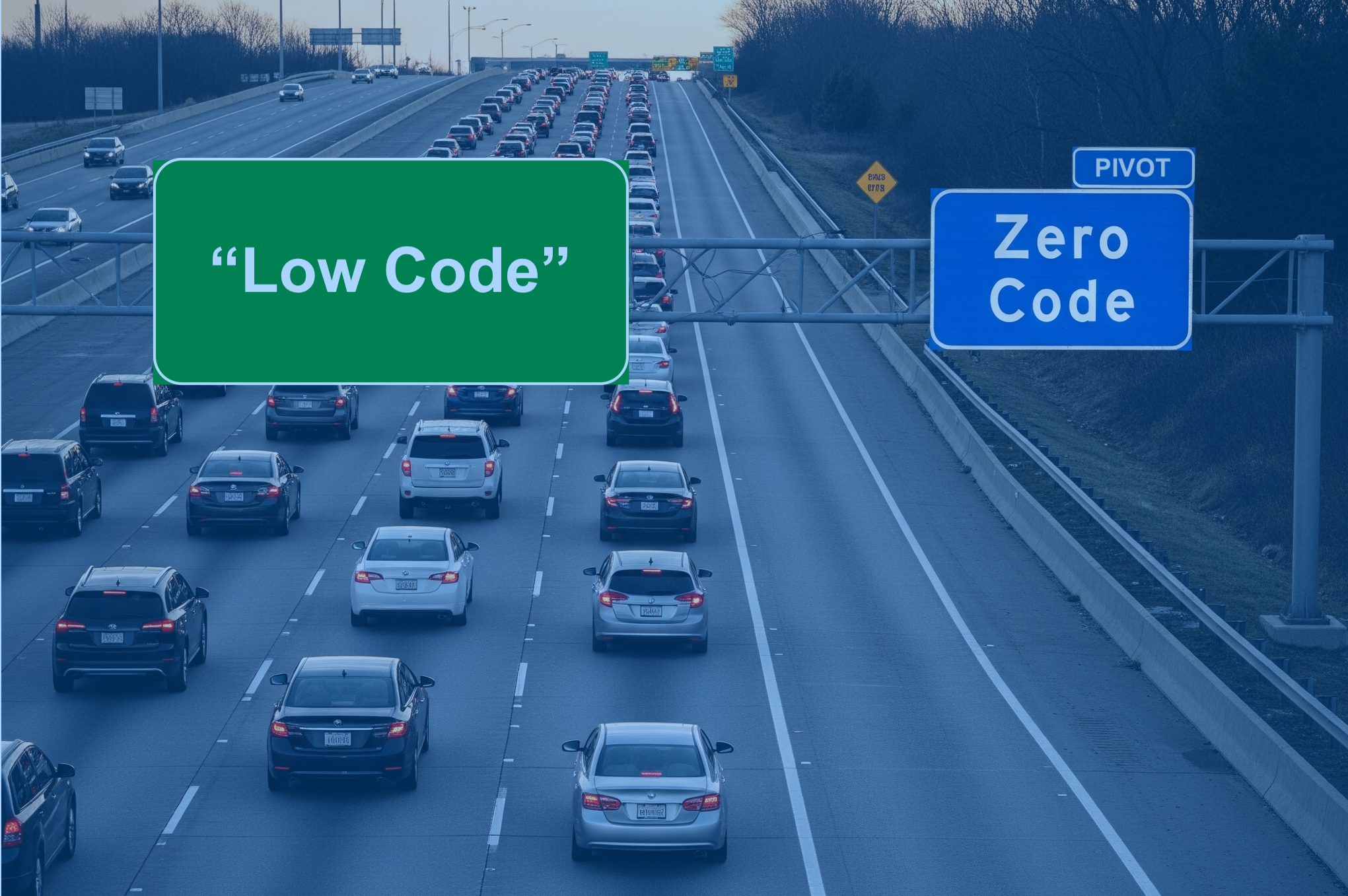You use outside contractors for many reasons – for their specific expertise and skill sets, as additional resources to meet a deadline, or as a solution for a geographical need. And while they get the job done, there are many things that slow things down and put more of a burden on you. These include:
- Inefficient Communication: Many times this is a long email chain.
- Lack of Visibility and Status: You have a deadline, but can’t tell if your contractor will get their part done in time – have they started yet?
- Inconsistent Information: You get back a PDF of the work they performed and/or their invoice, so you end up with different data from each different contractor – even when they are performing the same work.
Wouldn’t it be great if you could eliminate the email and phone calls and have visibility into their progress?
And what if they used YOUR work order and related forms that can then feed YOUR systems and provide consistency for analysis?
With Mirata you can.
Here’s how it works:
- Getting started
- Use one of Mirata’s work order form templates that contains information about the type of work being performed and the information that needs to be collected for that particular type of work
- This could be to repair a piece of equipment such as a packaging machine, a boiler, a wind turbine blade, a road surface…anything.
- Don’t worry if the templates aren’t a perfect fit – you can use Mirata’s zero-code form designer, you can configure these templates to meet your specific work order types and business process.
- Use one of Mirata’s work order form templates that contains information about the type of work being performed and the information that needs to be collected for that particular type of work
- Contractor Work Order Assignment
- Can be assigned either via FSM Schedule or manually
- The work order form (and any associated forms) will be automatically created in Mirata and populated with relevant information from SAP, and appear in your Mirata inbox.
- Notification and acceptance process
- Your assigned contractor will be notified via email. Usually, the notification is sent to an admin or admin group at the contractor
- After the contractor’s admin clicks the link in the email, they will be taken to the mirata inbox which will display all of the work orders that have been assigned to the contractor
- They can push a button to confirm receipt of the work order, enter data that you need for visibility such as scheduled start and completion dates and who they internally assigned to do the work.
- Form Completion
- Employees can complete the form using the browser on their phone or tablet, or if offline is needed, use the Mirata mobile app on iOS, Android or Windows. .
- Status Updates
- As their contractor performs the work, you will receive status updates and once completed, the form will go back to you for revie
- Upon approval, can automatically update SAP and your other systems, save a PDF of the completed form, and also trigger other work that can be started if needed.
Visibility
Through this entire process you have a dashboard where you can see ALL of the forms you have sent to ALL of your 3rd party contractors, the status, scheduled dates, even the data that they are entering.
Safe and Secure
With Mirata, there are several ways to register and on-board your 3rd party contractors, 2-factor authentication each time they log in, and audit trails of who did what and when. You can be sure your data is safe and secure at all times.
Conclusion
Third party contractors should be a helpful aid to your company and shouldn’t slow down your business processes. With a streamlined form in place, contractors can easily ensure that they are doing the right work, while your business maintains the ability to monitor progress and maintain consistency. You should be in control over the way your data is collected, and with Mirata you can do just that, regardless of who is initially gathering the information.