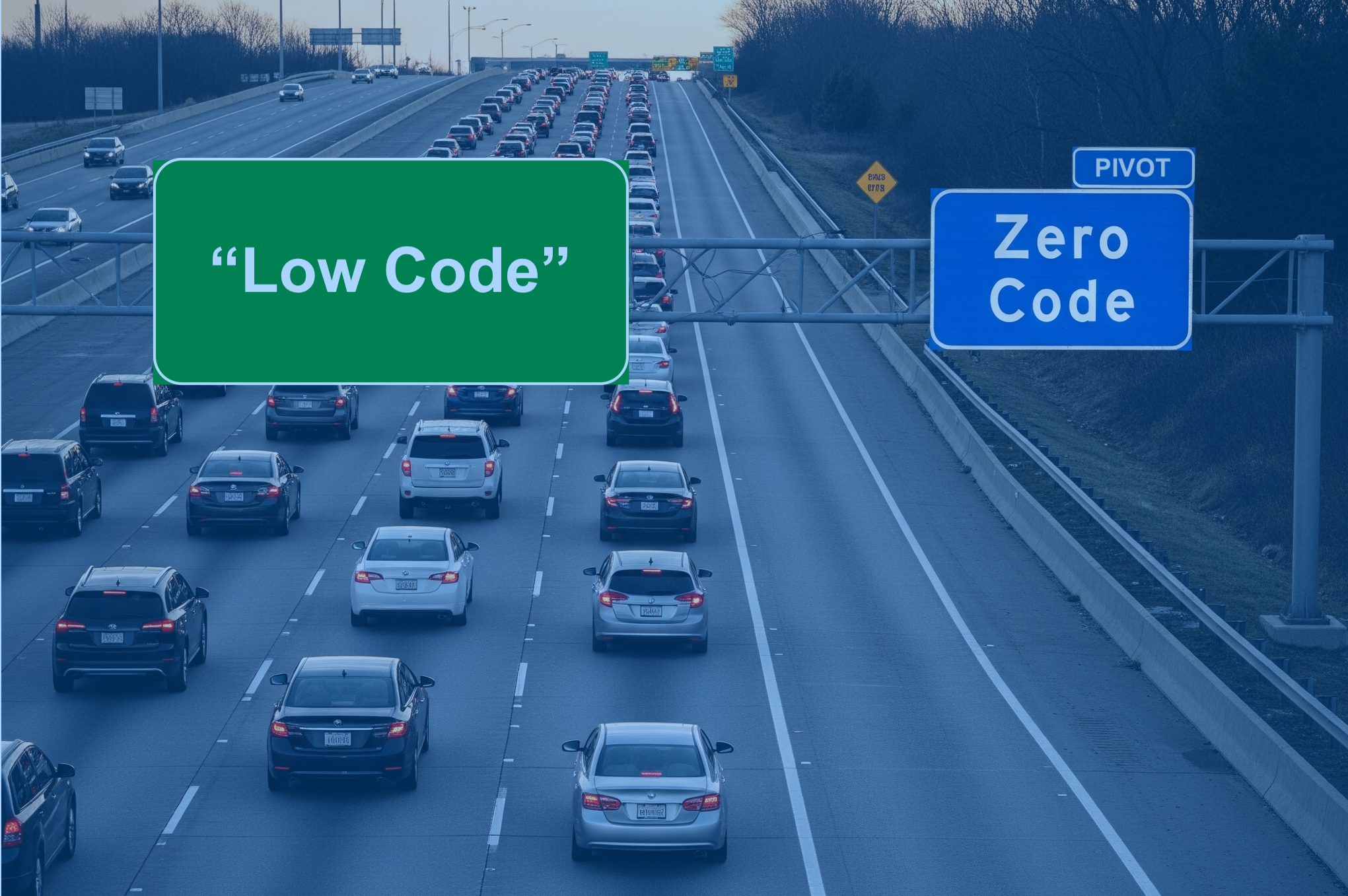Over 20 years ago, my Syclo colleagues and I pioneered the use of mobile apps for field service and asset maintenance technicians. By eliminating paper work orders, we provided information at the point of performance which resulted in dramatic productivity gains while streamlining back-office processes to eliminate manual system updates. By populating ERP, CRM and EAM systems with more high quality data, our mobile customers had the visibility to run their businesses more effectively.
However, work orders are just the first step in digitizing work processes. Companies, especially in regulated industries, use paper forms to capture the information needed for compliance, safety, security, etc. Why do all of these forms remain un-digitized? The cost and effort to digitize them exceeded the value gained from their digitization. Until Now.
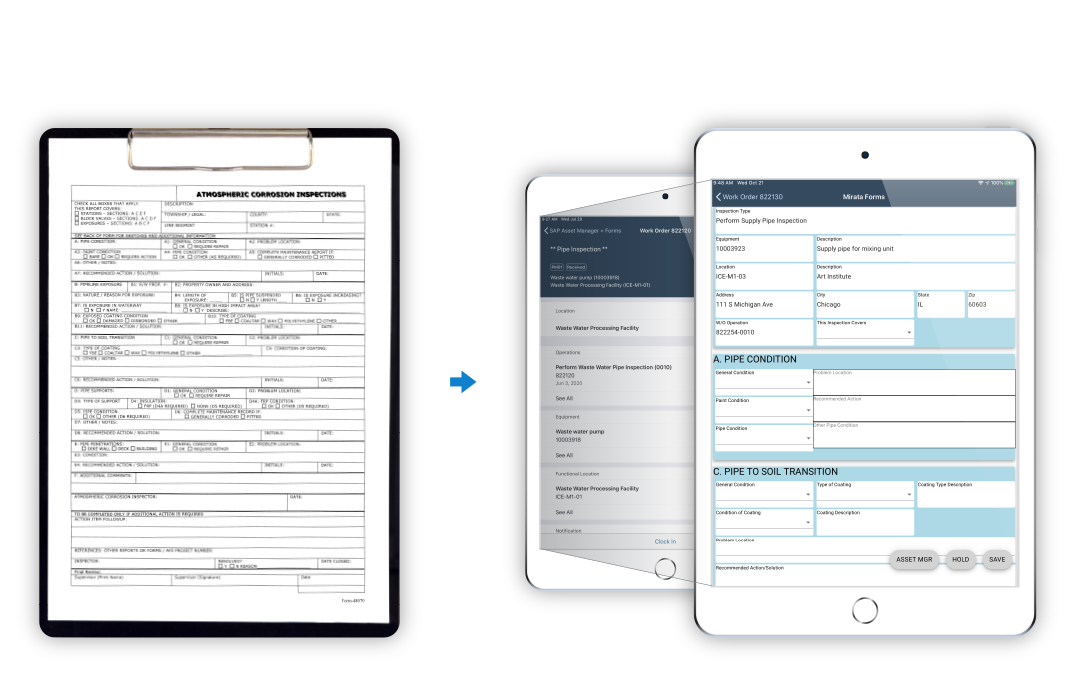
With the digital transformation initiatives that companies are undertaking, the data contained on these paper forms fuels AI-powered solutions, provides visibility that enables a more productive enterprise, and produces greater company agility.
Companies are looking for the best ways to unlock this value that is contained in these paper forms. Of course cost is a big issue, and we address this in our next blog post, New Approach to Forms. However usability is the most important factor to consider.
Digital forms must seamlessly fit into the work process at the point of performance. If not, it will increase the burden on the end users, reducing their productivity and making them unhappy. This blog post will explore the 4 typical approaches that companies have pursued,
There are 4 current approaches to digitizing these forms to consider:
- User interacts with the mobile app, and paper forms.
- User interacts with the mobile app that has customized screens to collect form data.
- User interacts with the mobile app, and a separate digital forms app that may be loosely integrated
- User interacts with the mobile app with an embedded digital forms component
The Pros/cons of each of these approaches
| Approach | Pros | Cons |
|---|---|---|
| Mobile app/paper forms | – Quickest option to implement – Some simple forms can be incorporated. | – Users must carry both a device and a clipboard. – No edits/conditional logic on paper – Forms must be manually retrieved and processed after completion. |
| Mobile app/separate digital forms app | – Forms can be launched from within a work order or other places in the mobile app – Only one device is needed (no clipboards) – More information can be captured at the point of performance | – Very expensive to implement and maintain – Requires coding |
| Mobile app w/ embedded digital forms app | – Forms can be launched from within a work order or other places in the mobile app – Only one device is needed (no clipboards) – More information can be captured at the point of performance – Data is returned to the mobile app, no processes can be invoked on the mobile app based on data completed on the form | – Embedding process can be expensive and timely to implement – Additional Software Cost |
| Mobile app w/ embedded digital forms app | – Forms can be launched from within a work order or other places in the mobile app – Only one device is needed (no clipboards) – More information can be captured at the point of performance. – Workflow can route the form to other process participants as needed including non mobile app users in other departments. – Data can be updated in SAP and PDFs can be generated and stored in your system of record. | – Additional Software Cost |
It is clear that the best option is option 4 – a Mobile app with an embedded digital forms app. With Mirata’s embedded digital forms for SAP Mobile Solutions, we can cut the implementation costs and save your company time, thereby neutralizing the only con to this digitization approach. Mirata provides the best user experience and the most efficient entry process because it is embedded in the tool they use most – SAP Asset Manager.
The completed form in Asset Manager can (conditionally) be routed to a supervisor or other process participant, who can view/update/approve/etc. the form in the Mirata Web Inbox. And for those non-work order forms, you can use the Mirata Mobile client which runs on Windows, iOS and Android both IN and OUT of coverage.
The Mirata Forms Designer makes it easy for business users to create and modify their forms, dramatically reducing the time to value and allowing them to control their own destiny as they respond to a rapidly changing business climate.