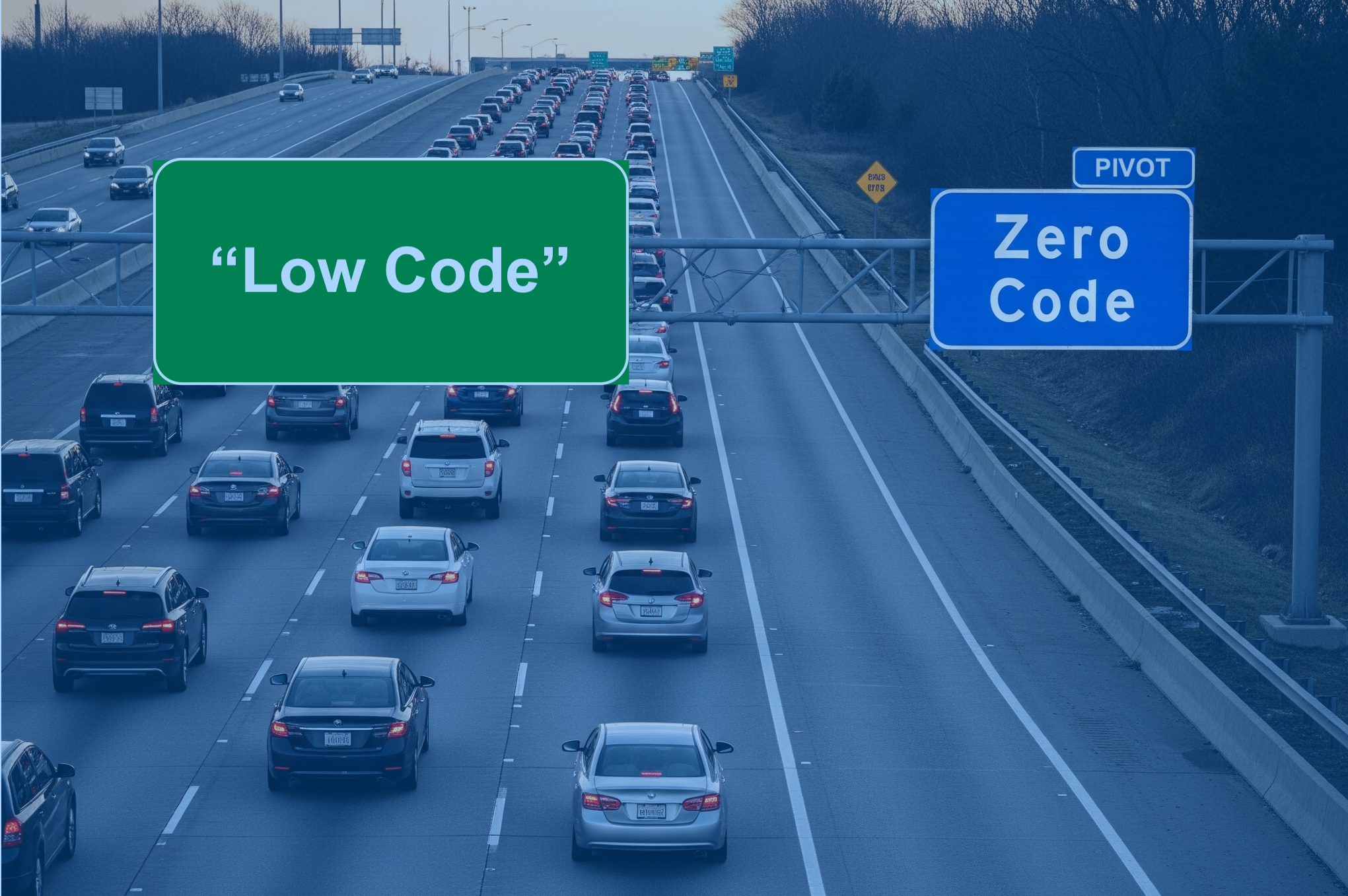Get a better user experience, a faster implementation, and more value out of SSAM with Mirata
The primary unit of work in SAP Service and Asset Manager is the work order. However, there is more data that needs to be collected around a work order than is contained in SSAM’s base functionality. There are many forms that are associated with work orders for inspections, readings, checklists and the like. Many customers attempt to add these forms into SSAM by creating custom screens. But let’s dig into how using Mirata’s Digital Form platform might be a better approach.
In order to simplify this process, we’re splitting this break-down into two blog posts:
Part 1: User Experience
Part 1:
Creating a Better User Experience
While the work order functionality in SSAM is good, feedback we have gotten from customers and prospects is that there are a lot of extraneous screens and clicks that are required in order to use the system. To quote one prospect, SSAM is “…not as friendly as other market solutions …[and has] many buttons and fields which are confusing for technicians”. Adding additional screens only exacerbates this perception.
So how can you enhance SSAM to collect ALL work order data AND create a friendly, intuitive user experience? Consider Mirata.
We’ve created an MDK extension to embed Mirata Digital Forms directly into SSAM. This provides work orders and forms in a single app.
Mirata provides an intuitive interface, minimal clicks, and an excellent user experience. We conducted a side-by-side comparison of what it would take to create a form in Mirata and to create the same form as a custom screen in SSAM. I’ve put in some high level screenshots and screen flows in the blog.
Our Experiment
We started with an Odorant Tank Level Inspection form that is used by many Gas Utilities companies. It is of medium complexity. There are 8 sections to the form:
- Work Request Information
- Completion Crew Information
- Comments
- Facility
- Inspection Procedure
- Tank Calculation
- Labor
- Inspection Completion/Sign Off
SSAM Custom Screen
After you have pressed the create Odorant Tank Inspection button on the Work order operation screen, you fill out the dialog, press save, and are presented with the Odorant Tank inspection Screen with menu options to complete sections 2 thru 7.
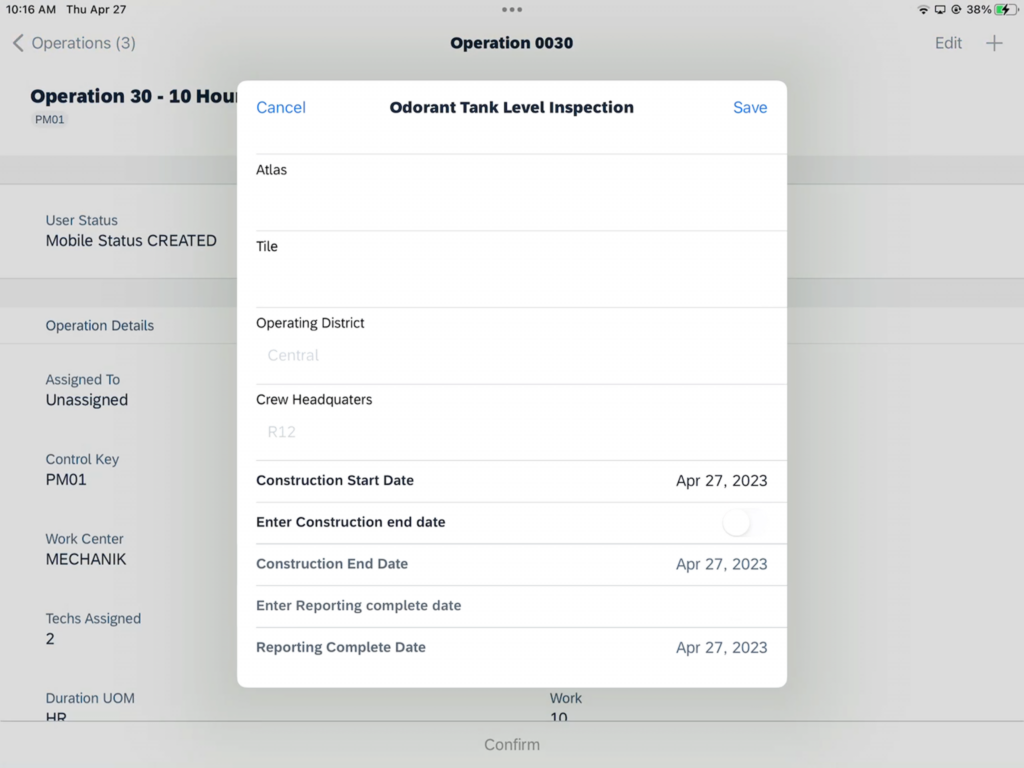
Figure 1: Create Inspection from Operation
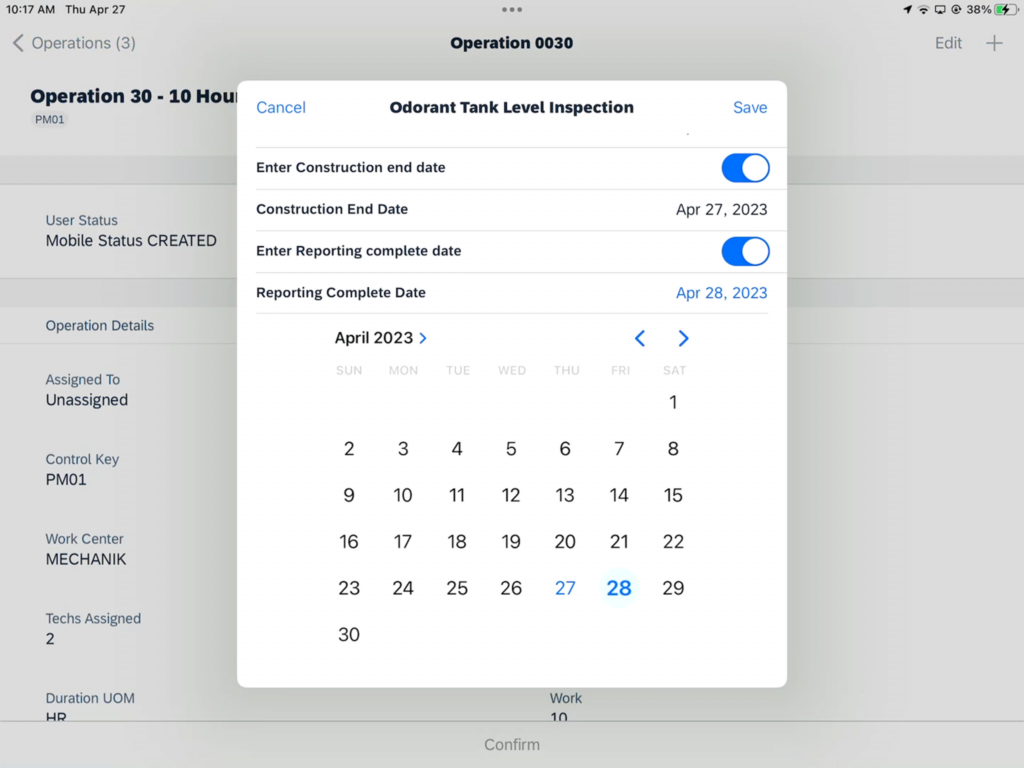
Figure 2: Enter Work Request information
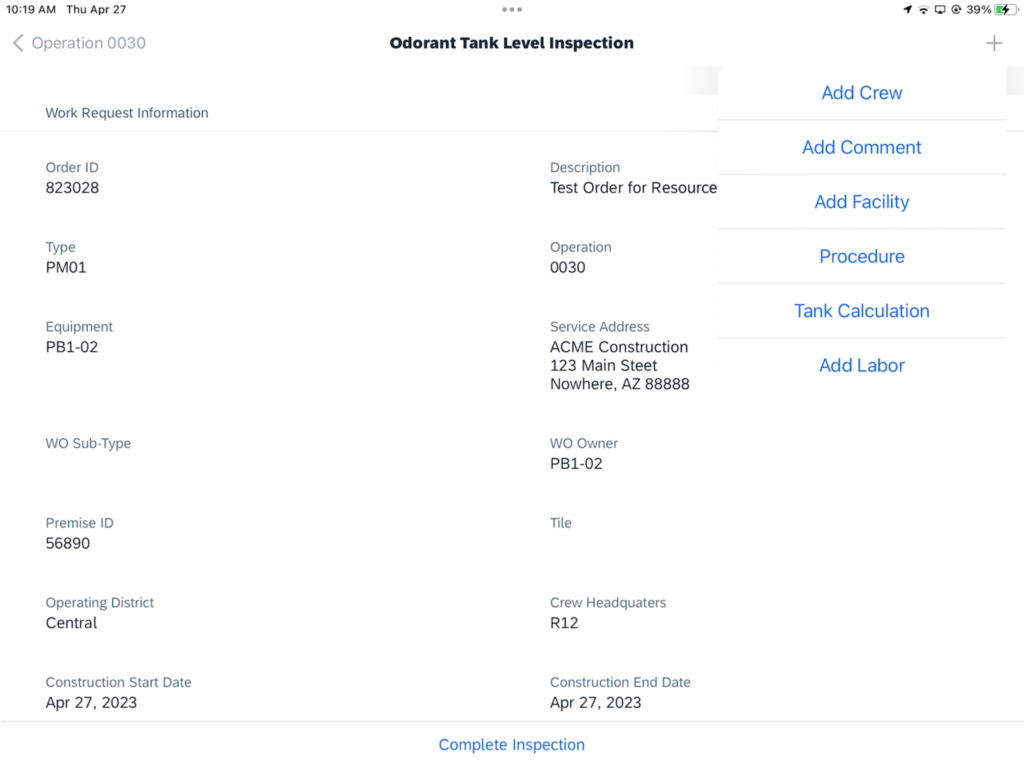
Figure 3: Inspection form with menu options
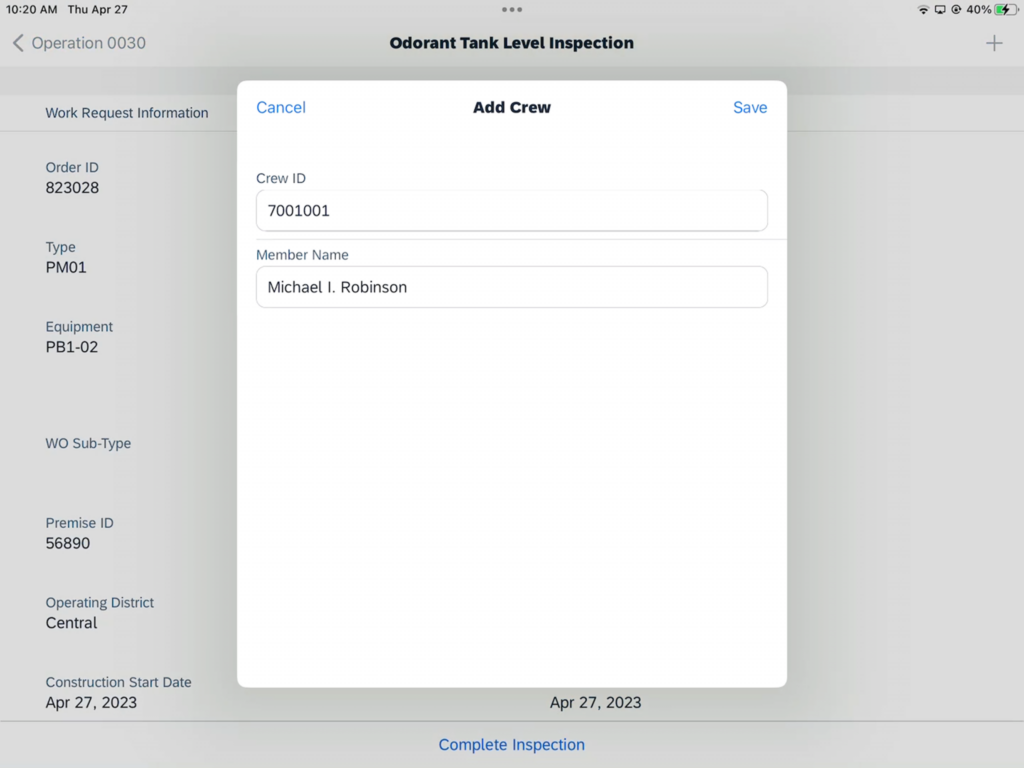
Figure 4: Add crew dialog
Each time you want to add the details for sections 2 thru 7, you have to push the menu option, complete the dialog and press save.
The Diagram below shows the high level flow of the user interface. Blue boxes are the button presses and the Green boxes are Dialogs that popup to collect the data.
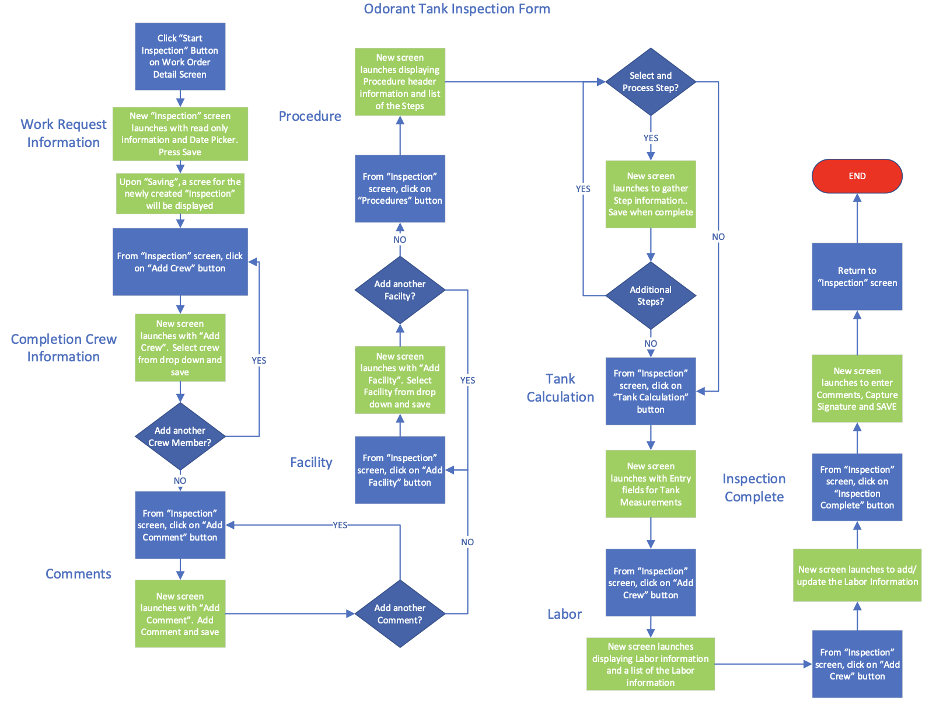
As you can see, this is a complicated flow. It also involves a lot of clicks to get work done, which slows down the completion process and allows more opportunity for user error.
Mirata Digital Form
We created the same form using Mirata’s Designer. Here is an overview of the functionality and screen shots.
Launching the Mirata form from SSAM is easy. In SAP, the Odorant Tank Inspection Form is linked to an Operation on the Maintenance Plan. Then in SSAM, when the operation is viewed, you push the Mirata button and the form generates, populating the work order details into the Header Section on the form. From there, you scroll to fill out each section. When finished, you push the Complete button. Here are some selected screen shots.
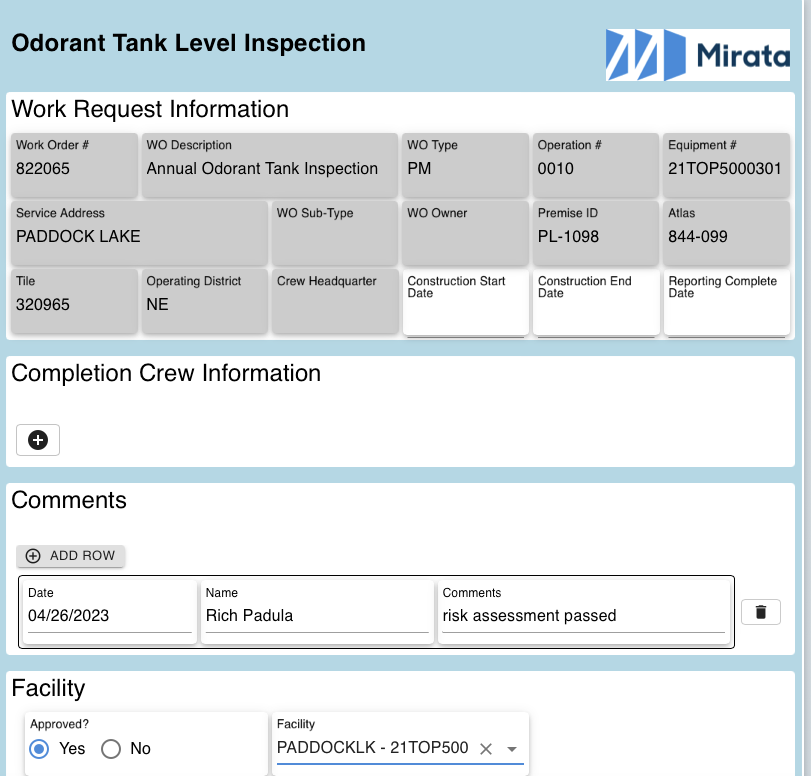
Figure 1: Create Inspection Form from Operation
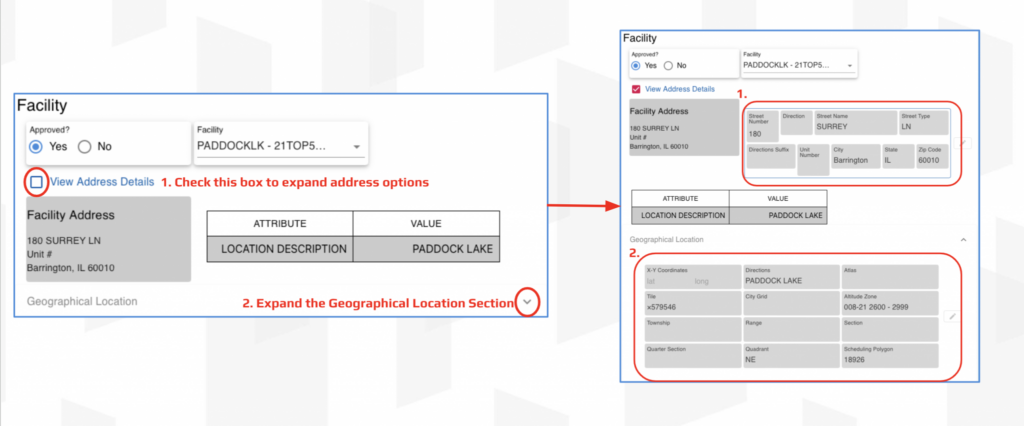
Figure 2: Procedures
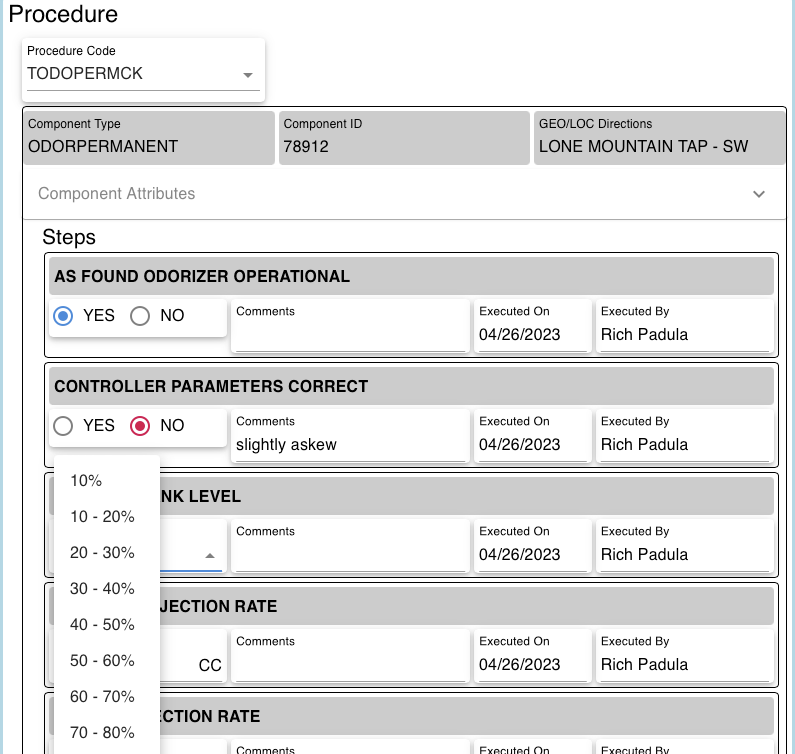
Figure 3: Facility
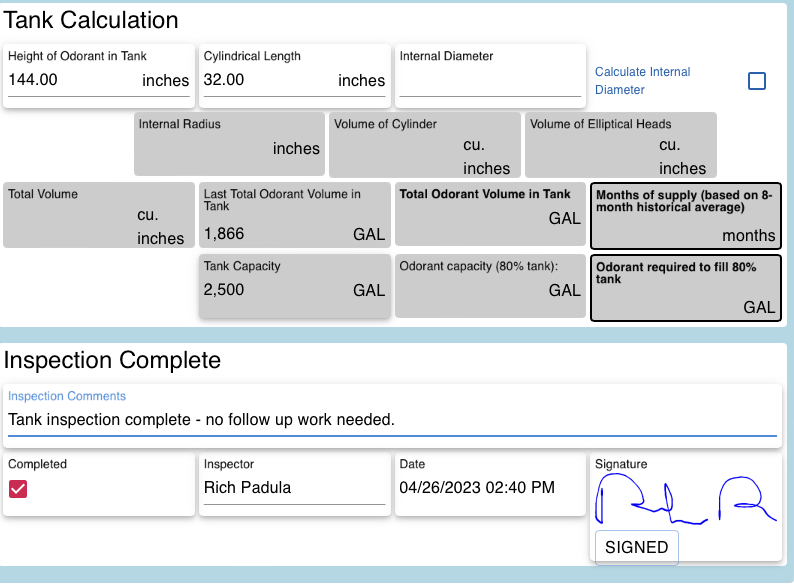
Figure 4: Tank Calculation and Sign-off
As you can see, this is a much more user friendly and intuitive form.
Additional Mirata Functionality
Forms are usually part of a larger work process that expands beyond the mobile data collection app (Service and Asset Manager). Mirata’s workflow provides the ability to (conditionally) route forms to other process participants including supervisors who may need to review and approve the form, other departments, and even external vendors and contractors. Systems can be updated and notifications can be sent at any step along the way. For example, if a tech finds a problem or certain values are entered on the form, we can create an SAP Notification and append a PDF of the form once the supervisor has reviewed and approved.
An additional benefit to Mirata is that you can replace any SSAM screen with a Mirata form. We have done this for crew timesheets and work order details where everything on the work order is in a single, elegant form and these can be done by maintenance type to ensure that only the information necessary is displayed and is in the best order.
Conclusion
So now you see how Mirata gives you an amazing user experience and eliminates a boatload of clicks. And there is more good news – Mirata saves you 80% on your configuration costs – more than offsetting the cost of our software and providing you with more power/value. Details can be found in Part 2 of our blog.